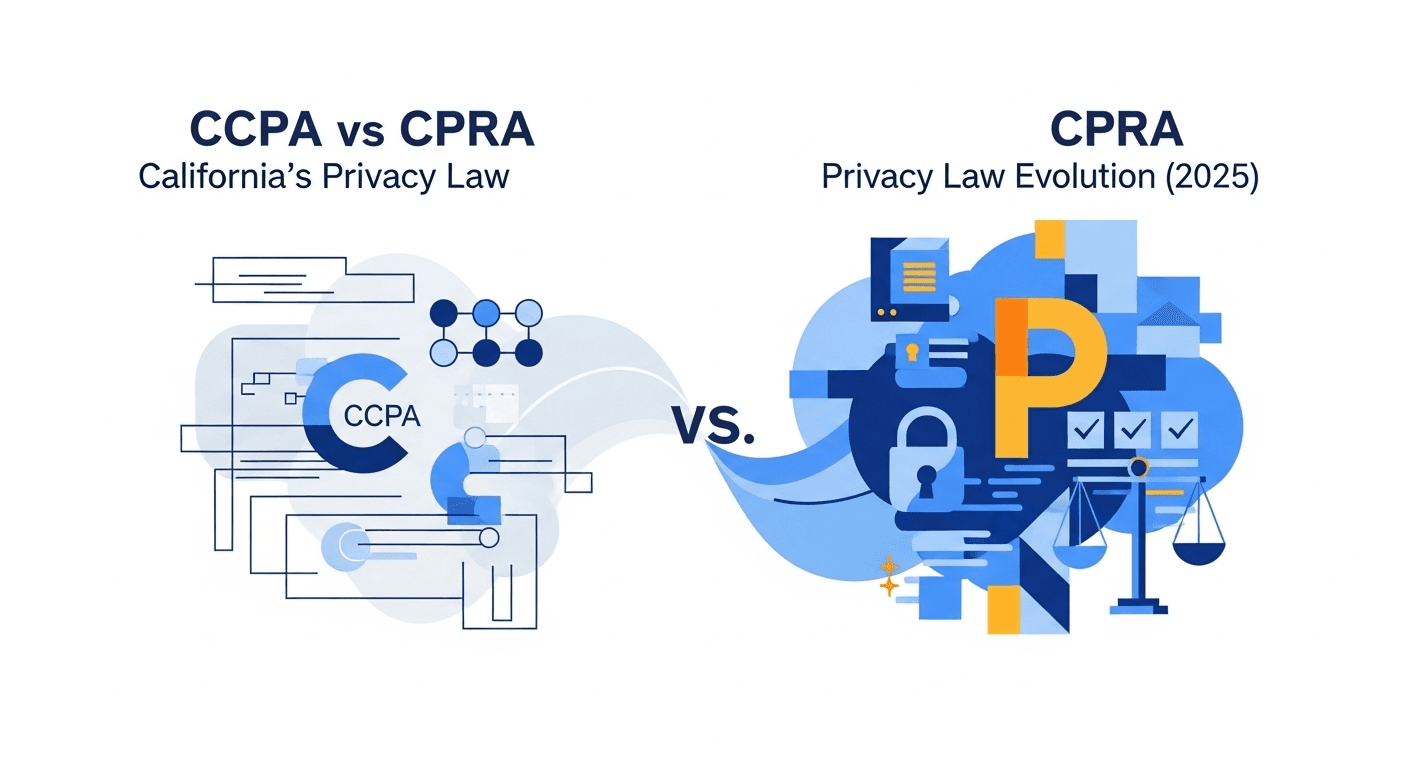CCPA Thresholds 2025: Does Your Business Need to Comply? (Complete Assessment Guide)
Determine if CCPA applies to your business with this definitive threshold assessment guide. Learn the three critical tests, review real-world scenarios with actual revenue and data examples, and discover your immediate next steps for compliance.
Here's the question that keeps business owners up at night: Does CCPA actually apply to my company?
I've watched countless businesses make expensive mistakes with CCPA compliance—some spending thousands on unnecessary documentation, others ignoring requirements they absolutely needed to meet. The confusion comes down to one thing: CCPA's threshold rules are more nuanced than most business owners realize.
Let me walk you through exactly how to determine if your business needs to comply with California's privacy law. No legal jargon, no maybes—just a clear assessment process you can complete in the next few minutes.
The Three CCPA Threshold Tests (And Why All Three Matter)
Here's what most articles get wrong: they list the three CCPA thresholds as if they're equal requirements. They're not.
You only need to meet ONE of these three thresholds for CCPA to apply to your business:
- $25 million or more in gross annual revenue
- 50,000 or more California consumers, households, or devices (annually)
- 50% or more of annual revenue from selling consumer personal information
Think of these as three separate doors into CCPA compliance. Walk through any single door, and the entire regulation applies to you. That's a critical distinction many businesses miss.
But here's where it gets interesting—and where I see most confusion happen. The devil is in the definitions, and the CPRA (California Privacy Rights Act) made some significant changes to how we measure these thresholds in 2025.
Threshold #1: The Revenue Test ($25 Million Gross Annual Revenue)
This one seems straightforward, but I've seen businesses misinterpret it in expensive ways.
What counts: Your gross annual revenue from everywhere, not just California. If your total company revenue hits $25 million, CCPA applies—even if only $100 of that came from California customers.
Let me give you a real-world example. I recently worked with a SaaS company generating $26 million annually, with only 8% of customers in California. They initially thought CCPA didn't apply because their California revenue was under $3 million. Wrong. The $25 million threshold looks at total revenue.
Key calculation details:
- Use your gross revenue (before expenses), not net profit
- Include revenue from all business units and subsidiaries under common control
- Calculate on a rolling 12-month basis (not necessarily calendar year)
- Don't exclude any revenue streams—services, products, subscriptions, everything counts
Important for growing businesses: If you're at $23 million this year and projecting $27 million next year, start preparing now. CCPA compliance isn't something you want to rush through in Q4 when you cross the threshold.
Threshold #2: The Data Volume Test (50,000+ Consumers, Households, or Devices)
This is where most small-to-medium businesses actually trigger CCPA compliance, and it's the threshold that causes the most confusion.
The critical word is "or": You hit this threshold if you buy, receive, sell, or share the personal information of 50,000 or more California consumers OR households OR devices annually.
Let me explain why this matters. A household of four people sharing one IP address counts as:
- 4 consumers
- 1 household
- Potentially 6+ devices (phones, tablets, computers, smart TVs)
You count whichever gets you to 50,000 first.
Here's a scenario I see constantly: An e-commerce site with 8,000 California customers thinks they're safe. But when we actually audit their data:
- 8,000 unique email addresses (consumers)
- 6,200 unique shipping addresses (households)
- 47,000 unique device IDs from their analytics platform (devices)
Boom—they're over the threshold and didn't even know it.
What actually counts toward your 50,000:
Your analytics cookies and tracking pixels are collecting device data. If you're using Google Analytics, Facebook Pixel, or any marketing automation platform, you're likely collecting device identifiers from tens of thousands of California users—even if they never buy from you.
One cleaning service I advised had only 2,400 paying customers but 73,000 unique California devices visiting their website annually. They absolutely needed CCPA compliance, despite their small customer base.
CPRA 2025 update: The threshold remains at 50,000, but the CPRA clarified that this is measured on a 12-month rolling basis. You can't reset your count on January 1st—you need to look at any 12-month period.
Threshold #3: The Data Sales Test (50%+ Revenue from Selling Personal Information)
This is the least common threshold, but when it applies, it triggers significant additional requirements.
First, let's clarify what "selling" means under CCPA:
"Selling" doesn't just mean exchanging personal information for money. Under CCPA's broad definition, you're "selling" data if you:
- Share customer data with advertising partners
- Allow third-party cookies for marketing purposes
- Provide customer lists to data brokers
- Share information with partners in exchange for anything of value (not just cash)
That "anything of value" clause catches businesses off guard. If you're sharing customer emails with a marketing partner in exchange for co-marketing opportunities, that could constitute a "sale" under CCPA.
Real-world example:
A content website generates $400K annually: $150K from subscriptions and $250K from advertising. They share visitor data with 12 advertising networks to serve targeted ads. That advertising revenue depends on data sharing, which CCPA considers "selling personal information."
$250K out of $400K total = 62.5% of revenue from data sales. They've triggered threshold #3.
Why this matters specifically:
If you meet threshold #3, you have additional obligations:
- More prominent "Do Not Sell My Personal Information" links
- Enhanced consumer rights to opt-out
- Detailed reporting on data monetization practices
- Stricter limitations on using consumer data
Most businesses don't meet this threshold. But if your business model involves ad tech, affiliate marketing, or data partnerships, examine this carefully.
Real-World CCPA Applicability Scenarios (Is Your Business Covered?)
Let me walk you through some actual business scenarios I've assessed. See if your situation matches any of these:
Scenario 1: The Growing SaaS Startup
- Revenue: $8 million annually
- California customers: 1,200 (15% of customer base)
- Website visitors: 180,000 annually (estimated 30% from California = 54,000 devices)
- Result: CCPA applies via threshold #2 (device count)
Scenario 2: The National E-Commerce Store
- Revenue: $18 million annually
- California customers: 4,800 consumers
- Orders shipped to California: 6,100 (some repeat customers)
- Unique devices tracked: 38,000
- Result: CCPA does NOT currently apply, but they're close and should monitor growth
Scenario 3: The Consulting Firm
- Revenue: $31 million annually
- California clients: 23 businesses
- Individual contacts in database: 890 California residents
- Website analytics: 12,000 unique devices
- Result: CCPA applies via threshold #1 (revenue test)
Scenario 4: The Content Creator/Influencer
- Revenue: $275,000 annually
- Email subscribers: 8,000 (estimated 15% California = 1,200)
- YouTube analytics: 2.4 million annual California views from ~95,000 unique devices
- Instagram followers: 45,000 (estimated 30% California = 13,500)
- Result: CCPA applies via threshold #2 (device count across platforms)
That last one surprises people. Content creators with significant California audiences often trigger CCPA without realizing it.
Common CCPA Threshold Misconceptions (What Business Owners Get Wrong)
In my experience helping businesses assess CCPA applicability, these are the mistakes I see most often:
Misconception #1: "We're not a California business, so CCPA doesn't apply"
Wrong. CCPA applies based on doing business in California, not being located in California. If you meet a threshold and you serve California consumers in any way—online sales, app downloads, free content—CCPA applies to you.
I've worked with companies in Florida, Texas, and even internationally who are absolutely covered by CCPA. Your corporate headquarters location is irrelevant.
Misconception #2: "We can just block California users"
Technically possible, but practically difficult and potentially damaging to your business. Plus, California residents traveling outside the state still retain their CCPA rights. And if you've ever collected data from California residents (even years ago), those individuals maintain rights to their historical data.
Geo-blocking is almost never the right solution.
Misconception #3: "The 50,000 threshold is per year, so we can delete data to stay under it"
The 50,000 count is for data you "buy, receive, sell, or share" annually—not data you currently hold. Even if you delete data regularly, if you process information from 50,000+ California consumers/households/devices in a 12-month period, you've triggered the threshold.
Deleting data doesn't reset the compliance clock.
Misconception #4: "B2B companies are exempt from CCPA"
There's a partial truth here, but it's dangerously oversimplified. CCPA does have exemptions for certain B2B data, but:
- The exemption is temporary and limited
- It doesn't exempt your business from CCPA entirely
- You still collect B2C data (website visitors, newsletter subscribers, etc.)
- Employee data has separate considerations
Don't assume B2B status exempts you. It rarely provides complete protection.
Misconception #5: "Threshold calculation resets annually on January 1st"
Under CPRA, thresholds are measured on a rolling 12-month basis. You're always looking at "the preceding 12 months," not a calendar year. If you hit 50,000 consumers/households/devices at any point during any 12-month span, CCPA applies.
This matters for growing businesses. You can't use a calendar-year technicality to delay compliance.
What "Doing Business in California" Actually Means for CCPA
CCPA applies to for-profit businesses that "do business in California" and meet one or more thresholds. But what does "doing business in California" actually mean?
The California Attorney General's office has clarified this isn't about having a physical presence. You're "doing business in California" if you:
- Actively target California residents through advertising, marketing, or sales efforts
- Provide goods or services to California residents (even if you're located elsewhere)
- Collect personal information from California residents through your website, app, or services
Here's the practical reality: If California residents can access your website, download your app, or purchase your products/services, you're likely "doing business in California" for CCPA purposes.
The only businesses clearly excluded are:
- Non-profit organizations (though this doesn't include the for-profit arms of nonprofits)
- Businesses with absolutely no California consumer interaction
- Businesses that don't meet any of the three thresholds
If you're reading this article because you're concerned about CCPA compliance, you're almost certainly "doing business in California" in the eyes of the law.
CPRA Changes to Thresholds: What's Different in 2025
The California Privacy Rights Act (CPRA) made some important refinements to CCPA thresholds that went into full enforcement in 2023 and remain current in 2025:
What changed:
-
Threshold #2 clarification: The 50,000 threshold now explicitly includes "sharing" data (not just buying, receiving, or selling). If you share consumer data with third-party services, those consumers count toward your threshold.
-
Household definition: CPRA provides clearer guidance that a "household" means residents at a shared address, which affects how you count threshold #2.
-
Rolling measurement: As mentioned earlier, all thresholds now explicitly use a rolling 12-month measurement period, not calendar years.
-
Sensitive personal information: While not a threshold change, CPRA introduced new requirements around "sensitive personal information" that apply to all covered businesses. This includes precise geolocation, racial/ethnic origin, religious beliefs, health data, and more.
What stayed the same:
- The actual threshold numbers ($25M, 50,000, 50%)
- The "one threshold triggers full compliance" rule
- The broad applicability to out-of-state businesses
If you determined you were covered under original CCPA, you're still covered under CPRA. But CPRA expanded what compliance means, particularly around sensitive data, automated decision-making, and consumer rights.
For a detailed breakdown of all CPRA changes, check out our comprehensive CCPA vs CPRA comparison guide.
Your CCPA Compliance Action Plan (What to Do If You're Covered)
Alright, let's say you've determined CCPA applies to your business. What now?
Here's the action plan I walk clients through, prioritized by urgency:
Immediate Actions (Complete This Week):
-
Conduct a data inventory: Document what personal information you collect, how you collect it, where you store it, and who you share it with. This is foundational to everything else.
-
Review your privacy policy: If you don't have one, or if it doesn't specifically address CCPA requirements, this is your #1 priority. Your privacy policy must disclose your data practices in detail.
-
Audit your website and data collection points: Identify everywhere you collect California consumer data—contact forms, newsletter signups, account creation, checkout processes, cookies, analytics.
30-Day Actions:
-
Implement required disclosures: Add "Notice at Collection" disclosures wherever you collect personal information. These must appear at or before the point of collection.
-
Create consumer rights request processes: California consumers have rights to access, delete, and correct their data. You need documented processes to respond to these requests within 45 days.
-
Review third-party contracts: Ensure your data processing agreements with vendors, service providers, and contractors comply with CCPA requirements. This is often overlooked but legally critical.
-
Add required website links: Your homepage and privacy policy must link to your "Do Not Sell My Personal Information" page (if you sell data) and your consumer rights request form.
90-Day Actions:
-
Train your team: Everyone who handles consumer data needs basic CCPA training. Customer service, marketing, sales, IT—they all interact with personal information.
-
Establish data retention policies: CCPA requires that you only keep personal information as long as necessary for disclosed purposes. Document your retention schedules.
-
Create incident response procedures: If you have a data breach involving California consumers, CCPA has specific notification requirements. Have a plan ready.
Ongoing Requirements:
-
Update documentation annually: Privacy policies, internal procedures, and data inventories need regular updates as your business evolves.
-
Monitor threshold status: If you're close to a threshold, track your metrics monthly. Crossing a threshold mid-year means immediate compliance obligations.
-
Stay informed on enforcement: The California Attorney General and Privacy Protection Agency actively enforce CCPA. Follow their guidance updates and enforcement actions.
Here's my honest take: CCPA compliance isn't a "set it and forget it" project. It's an ongoing operational requirement. The businesses that succeed treat privacy compliance as a core business process, not a legal checkbox.
For a complete implementation roadmap, our GDPR compliance checklist for small businesses provides a similar structured approach that translates well to CCPA (with California-specific modifications).
Frequently Asked Questions About CCPA Applicability
Q: If I'm under the thresholds now but expect to exceed them next year, when do I need to be compliant?
You need to be compliant when you exceed the threshold, not at some arbitrary future date. My recommendation: If you're within 20% of any threshold, start your compliance work now. It takes 2-3 months to properly implement CCPA requirements, and scrambling to comply after you've crossed the threshold puts you at risk.
Q: Do I need to comply with both GDPR and CCPA?
Potentially yes, if you serve both European and California consumers and meet the respective thresholds. The good news? There's significant overlap in requirements. Many privacy controls satisfy both regulations. Our guide on GDPR territorial scope helps you assess your GDPR obligations.
Q: What if I only briefly exceeded a threshold but now I'm under it?
Once you've triggered CCPA compliance, you remain obligated even if you subsequently drop below the threshold. The law doesn't provide for a "fall-off" exemption. If you met any threshold for any 12-month period, compliance is required going forward.
Q: Can I use one privacy policy for all jurisdictions, or do I need California-specific documentation?
You can use one comprehensive policy that addresses all applicable regulations, but it must specifically cover CCPA requirements. Many businesses find it clearer to have a unified global privacy policy with jurisdiction-specific addenda. There's no legal requirement for separate documents, just complete disclosure.
Q: If I'm a small business under all thresholds, do I still need a privacy policy?
Even if CCPA doesn't apply, other laws might require a privacy policy. If you collect personal information online, California's CalOPPA (California Online Privacy Protection Act) requires a privacy policy regardless of your size. And industry-specific regulations (HIPAA, COPPA, GLBA) have separate requirements. Plus, having a privacy policy is simply good business practice—it builds consumer trust.
Q: Does CCPA apply to employee data?
Yes, with some limited exemptions that are scheduled to expire. Currently, B2B and employee data have partial exemptions, but the trend is toward full inclusion. Don't assume your employee data practices are exempt—many CCPA requirements apply to HR data as well.
Q: What are the penalties for non-compliance?
CCPA violations can result in:
- Civil penalties up to $2,500 per violation (unintentional)
- Up to $7,500 per intentional violation
- Private right of action for data breaches ($100-$750 per consumer per incident)
For a business processing data from 50,000 California consumers, even one systemic violation could result in massive penalties. Compliance is far cheaper than enforcement actions.
Q: How do I count mobile app users toward the 50,000 threshold?
Each unique device ID counts as one device. If your mobile app collects device advertising IDs, IP addresses, or other device identifiers from 50,000+ California devices annually, you've met threshold #2. Many app developers don't realize how quickly device counts accumulate, especially with popular apps.
Don't Let Threshold Confusion Put Your Business at Risk
Here's what I've learned after helping hundreds of businesses assess their CCPA obligations: Most companies either overestimate or underestimate their compliance needs.
Some small businesses panic unnecessarily, thinking CCPA applies when it doesn't. They spend money on compliance they don't legally need.
Others—and this worries me more—dangerously underestimate their obligations. They assume they're "too small" for CCPA, without actually calculating their thresholds. Then they discover during a customer audit or incident investigation that they've been non-compliant for months or years.
The solution? A proper, documented threshold assessment. Know your numbers. Know your obligations. Then implement the right level of compliance for your actual situation.
If you've determined CCPA applies to your business, the next step is documentation. California law requires specific privacy policies, notices, and consumer rights processes. These documents need to be:
- Legally accurate and comprehensive
- Specific to your actual business practices
- Updated as your data practices evolve
- Written in clear, accessible language consumers can understand
That's exactly why we built PrivacyForge.ai.
Instead of spending $3,000-$10,000 on attorney fees to draft CCPA-compliant privacy documentation, our AI-powered platform generates customized, legally accurate privacy policies, CCPA-specific notices, and required disclosures in minutes—not months.
Here's what makes PrivacyForge different:
-
Industry-specific templates: We understand SaaS data practices are different from e-commerce, which are different from content platforms. Our documentation reflects your actual business model.
-
Regulatory intelligence: Our system stays current with CCPA/CPRA requirements, California Attorney General guidance, and enforcement trends. Your documentation evolves with the law.
-
Plain language: We generate documentation that both satisfies legal requirements and is actually readable by your customers. No unnecessary legal jargon.
-
Comprehensive coverage: Privacy policies, cookie policies, notice at collection, data processing agreements, consumer rights procedures—we generate everything CCPA requires.
Ready to get CCPA compliant? Click here to get started with PrivacyForge.ai →
We'll help you generate all required CCPA documentation in less time than it took you to read this article. And unlike generic templates that might not cover your specific business practices, our AI creates documentation tailored to exactly how your business collects, uses, and shares California consumer data.
Because here's the thing: Now that you know whether CCPA applies to your business, you need to actually do something about it. Let us make that part easy.
Related Articles
Ready to get started?
Generate legally compliant privacy documentation in minutes with our AI-powered tool.
Get Started Today